There are seriously a million ways you can use these little gems, but here are just a few ideas to get you started!
1. Create a QR code with your contact info, print on small cards or magnets to distribute to parents at your back to school night, first day of school, or conferences.
2. Have students create video reviews or book trailers for school library books they have read. Link the videos to a QR code and tape to the back of books for students to scan before choosing which book to read.
3. Create a book response or comprehension check. Place the QR code inside book for students to complete as they read.
4. Create a scavenger hunt for students to learn new information. Create QR codes that link to informational websites, videos, and text that you enter on a specific topic.
5. Add QR codes to homework with how to videos from websites such as Khan Academy or text notes that you enter to help when students are having trouble.
6. Use QR codes for directions at stations. For younger students you could even create a video giving students instructions to follow.
7. Create QR codes for students to self check answers.
8. Add QR codes to assignments for extension activities for fast finishers.
9. Create a QR code listening center by linking to websites or videos of books being read aloud.
Here are a few examples of how I have used QR codes:
These pages are a part of my Apple Inquiry Unit. Students learn to research to find information and self direct their learning with these webpages and videos.
FREE Printable Shape Roads!

Sign up for ideas, tips & exclusive FREEBIES delivered right to your inbox!

.png)

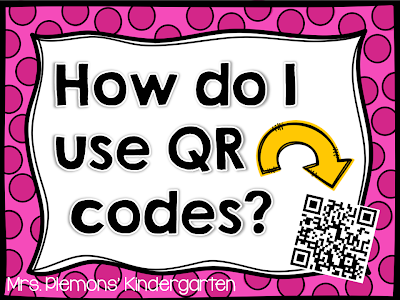
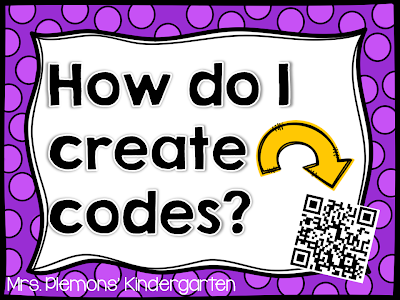

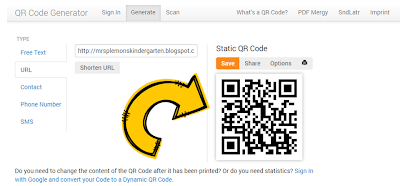

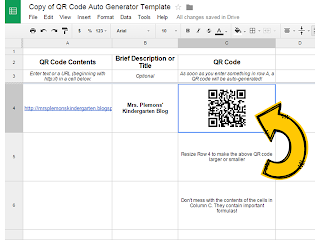
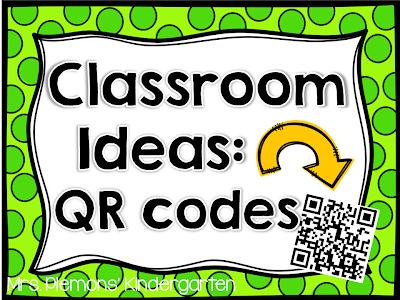

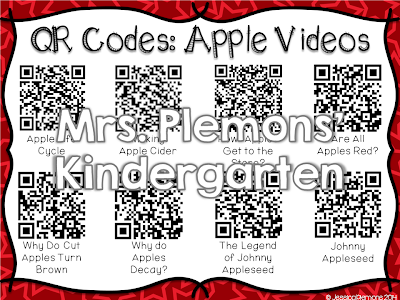
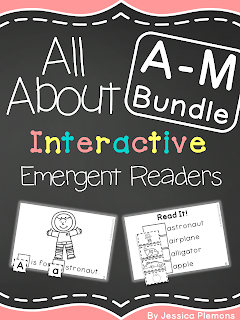
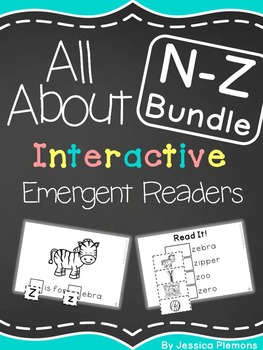



I had no idea I could create and save these in Google. Thanks for sharing!
Tara
The Math Maniac
I love the idea of using QR codes in the classroom! I wish we had more devices available!
~Erin
Mrs. Beattie's Classroom
Cute! Thanks for sharing this and your freebie! I think my kiddos would love this!
Susan
Friendly Froggies
Thanks for all the great ideas for using QR codes!
Amanda
The Take Home Teacher
Once I learned about QR codes a few years ago, I haven't stopped using them. There are so many possibilities with QR codes!! Thanks for sharing 🙂
Jasmine
Buzzing With Mrs. McClain
I'll admit, I almost stopped reading because I have used QR codes frequently, but I am so glad I didn't! I had no idea there was a google template! It can't get much easier than this! Thanks!
It is seriously my favorite time saving trick 🙂 Glad you can use it!
Thanks for stopping by! I hope they LOVE it 🙂
Thank you for checking out my post, and I hope the ideas are useful!
Thanks for hosting this hop, I'm loving all the great ideas!
Thanks for checking out my ideas, maybe you could use them more for homework/parent use 🙂
OMG how I love that little template, it was a total game changer for me. I've started adding them to a lot more once I began to use it. It's so easy!
I am glad you posted this. I have been really wanting to learn to do this. I started following you on bloglovin. Teaching Science With Lynda
I always use a QR generator, I never knew you could do it through Google Docs! Thanks for sharing.
http://anchoredinlearning.blogspot.com/
Thanks Lynda. I put off learning to do it forever, then I found out how easy it was and wished I'd learned sooner!
Thanks for stopping by, I'm glad I could share something new with you!
This comment has been removed by the author.
I don't use QR codes with my kids but I really need to! I bet they would love them! Thanks for sharing!!
<3 Melissa
I LOVE me some QR codes in the classroom! Thanks for sharing about Google Docs, I had no clue about that.
Teaching, Love, Cupcakes
What a great tutorial! I totally wish that my kids had iPads or iPhones to use this with =(
A LoveLi Class
What a great tutorial, thank you for sharing it with our blog hop followers. 🙂
~Fern
Fern Smith's Classroom Ideas!
Fern Smith's Pinterest Boards!
Great post! I will HAVE to try the QR codes with Google Docs. Thanks!
Lori
I have nominated you for the Liebster Award!!! Come by my blog to see what to do next!!!
Brianne
Hooo-Ray For Teaching